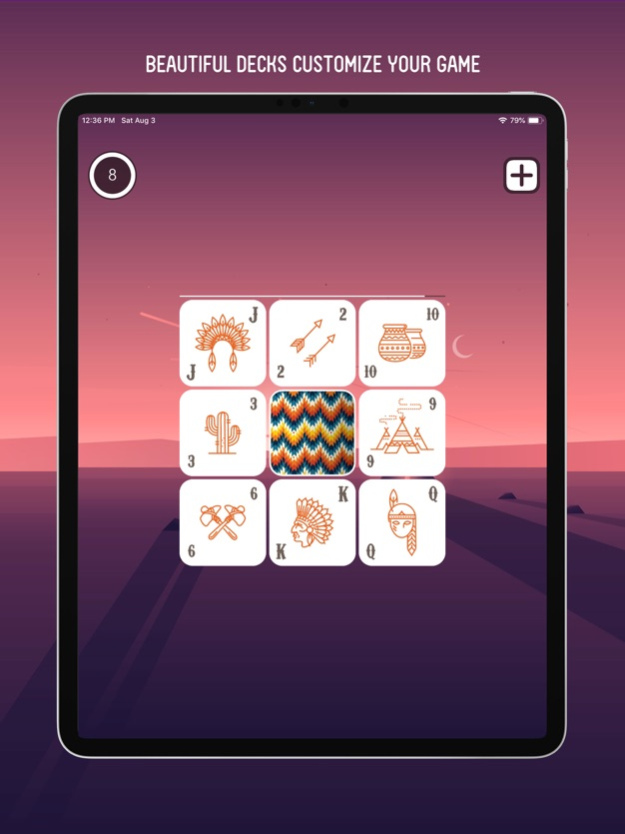Solisquare 3.5
Continue to app
Free Version
Publisher Description
Happy Mother's Day! Unlock a free deck from May 6-15 and enjoy huge point bonuses for playing with it!
Introducing the BEST solitaire game for mobile! Solisquare is an all new solitaire game that is fun and easy to play. But don't be fooled, there is more strategy than in regular solitaire
You begin with a standard deck...but as you level up and earn coins, you can unlock new decks! These decks were specifically created for Solisquare. Choose a deck that matches your personality or take the ultimate challenge and collect them all! The more you play, the more decks you can unlock! And look out for special events where you can unlock a FREE deck!
Each round is played with 52 cards. Your goal is to reveal all 52 cards by building up and down in 4 scoring piles. You also have 4 store piles that you can use to store one extra card in to use later. Almost every deal is winnable!
Earn points and coins for each round played, and bonus points for winning! Points will increase your level rank which will allow you to unlock new decks.
• Battle Mode! - Play against other players from around the world in a two player version! Each player races to get rid of all 52 cards while playing at the same time on the same playing squares! Earn or lose Battle Cred after each match!
• Play on your Apple TV, iPhone or iPod and your progress and games are saved from device to device! Start a game on your Apple TV and finish it on your phone! There is also an Apple Watch version - designed perfectly to fit on your wrist! The only solitaire game that can be played with no scrolling!
Compete with your friends on the leaderboard - Most points, most wins, longest streak and highest scoring game! Complete achievements and track your progress!
Current decks include:
• Standard
• Vintage
• Space
• Money
• Llama
• Helvetica
• Pizza
• Pineapple
• Beach
• Birds
• Domino
• Cactus
• Hand Drawn
• Unicorn
• Wilderness
• Math
• Western
• Skull
• Leaves
• Architecture
• Denim
• Camo
• Puppies
• Cats
• Horses
• Puns
• Zoo Animals
• Poodles
• Fishing
• Food
• Sushi
• Delaney
• Emoji
• Tattoo
• Classic Red
• Comedian
• Bri
• Classic Blue
• Graffiti
• Impossible
• Classic Green
• Go Green
• Luke Green
• Flowers
• Van Gogh
• Bible
• Isolation
• Swim
• Racecar
• Golf
• China
• Candy
• Lines
• Vegas
• Monster Max
• Heroes
• Monolith
• Roxy
• City
• Jungle
• Topograph
New decks released monthly- collect them all!
Event decks available for limited time:
• Halloween
• Thanksgiving
• The 12 Days of Christmas (13 decks!)
• Valentine
• St. Patrick
• April Fools
• Easter
• Mother’s Day
• Memorial Day
• Father’s Day
• 4th of July
• Summer
• Circulous
• Autumn
• Happy Birthday
• 2021
And more coming soon!
May 1, 2021
Version 3.5
Solisquare takes it to LEVEL 20
Enjoy 3 new decks: City, Jungle, and Topograph
... if you can get the points to unlock them! You'll need a total of 2.5 million points to reach level 20! (PROTIP: to get MEGA POINTS, get huge combos in Arcade mode!)
Also:
Enjoy the Mother's Day Event with a free deck and point bonus! The deck is unlockable between May 6 and 15. Have fun!
About Solisquare
Solisquare is a free app for iOS published in the Action list of apps, part of Games & Entertainment.
The company that develops Solisquare is Chain Reaction Games LLC. The latest version released by its developer is 3.5.
To install Solisquare on your iOS device, just click the green Continue To App button above to start the installation process. The app is listed on our website since 2021-05-01 and was downloaded 0 times. We have already checked if the download link is safe, however for your own protection we recommend that you scan the downloaded app with your antivirus. Your antivirus may detect the Solisquare as malware if the download link is broken.
How to install Solisquare on your iOS device:
- Click on the Continue To App button on our website. This will redirect you to the App Store.
- Once the Solisquare is shown in the iTunes listing of your iOS device, you can start its download and installation. Tap on the GET button to the right of the app to start downloading it.
- If you are not logged-in the iOS appstore app, you'll be prompted for your your Apple ID and/or password.
- After Solisquare is downloaded, you'll see an INSTALL button to the right. Tap on it to start the actual installation of the iOS app.
- Once installation is finished you can tap on the OPEN button to start it. Its icon will also be added to your device home screen.